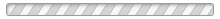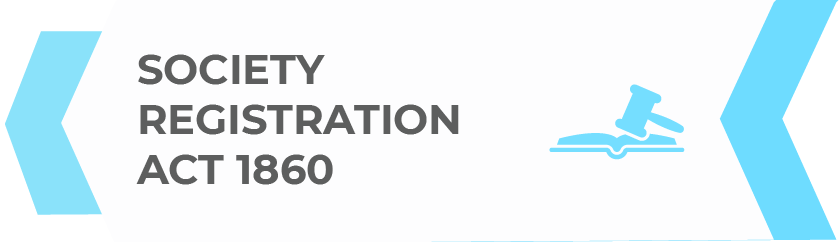Document Registration
(Under Indian Registration Act, 1908 &
The Goa Daman & Diu Registration Rules 1965)
(All Sub Registrar offices in Respective Talukas)
1] New Registration:
Types of Documents:
Sale Deeds, Gift Deeds, Deed of Family Partition, Agreements of different types, Rectification Deeds, Deed of Assignment, Deed of Lease, Mortgage Deeds, Adoption Deeds, Power of Attorney, Conveyance, Trust Deed, Cancellation Deeds, etc.
Documents Required:
1. Identity proof of all executing parties (self attested).
2. PAN Cards of executing parties. In case of non-registration of PAN; Form No. 60 to be filled.
3. Certified copies of Power of Attorney in case where document is executed/presented/admitted by Attorney holder.
4. In case of Foreign Nationals, certified copies of Overseas Citizen of India (OCI)/Person of Indian Origin (PIO) cards.
5. In case of foreign nationals executing the document having no PIO/OCI cards; FEMA committee order is mandatory.
6. Zoning Certificate in case of valuation.
7. Exemption letter in case wherein Stamp Duty/ Registration Fees is exempted.
8. PDA NOC if required.
9. Any other additional and relevant documents as required by the Sub Registrar.
Procedures:
Document Registration process through GAURI (Computerized)
1. Presentation of draft copy of document for approval and appointment by Sub Registrar.
2. On appointment day; presentation of actual document, duplicate copy of the same, above mentioned ‘documents required’ and any other documents as instructed by Sub Registrar at the time of draft approval.
3. Document scrutiny and acceptance.
4. Stamp Duty calculation.
5. Admission of execution.
6. Data Entry of document in GAURI software.
7. Receipt generation.
8. Payment of registration fees through e-challan.
9. Final registration.
10. Scanning and archiving.
11. Return of original document to the party.
12. Preserving the duplicate/Xerox copy signed by the presenter.
Document Registration process (Non- Computerized)
1. Presentation of draft copy of document for approval and appointment by Sub Registrar.
2. On appointment day; presentation of actual document, duplicate copy of the same, above mentioned ‘documents required’ and any other documents as instructed by Sub Registrar at the time of draft approval.
3. Document scrutiny and acceptance.
4. Stamp Duty calculation.
5. Admission of execution.
6. Receipt generation.
7. Payment of registration fees through e-challan.
8. Compare Original copy and record of copy.
9. Final registration.
10. Return of original document to the party.
11. Preserving the duplicate/Xerox copy signed by the presenter.
Fees:
Prescribed Fees: As prescribed under Indian Registration Act,1908 and recent notifications.
2] Certified Copy:
Documents required:
1. Application on plain paper/form as per format available requesting certified copy for the document.
2. Non-Judicial Stamp Paper of Rs. 20/-
Procedures:
1. Application is processed by the dealing clerk.
2. Xerox/printed copies are certified by the Civil Registrar-cum-Sub Registrar.
3. Dispatch clerk issues the certified copy to the party.
Fees:
Prescribed Fees:
Non-computerized: Depending on the number of Folios (i.e No. of Folios +2 x 5).
Computerized: Processing fees as per applicable or Rs.10/page.
3] Nil Encumbrance Certificate:
Documents required:
1. Duly filled Application form.
Procedures:
1. Application in specified format along with details of properties.
2. Collection of fees as per number of years specified.
3. Searching of document in Mortgage Index.
3. If the property is not mortgaged, Nil Encumbrance Certificate is issued to the party.
Fees:
Prescribed Fees:
Certificate: Rs. 100/-
Depending upon number of Years: Rs.20/-(per year)
Folios: Rs.10/-
Application Forms:
1) REGISTRATION INPUT FORM
2) APPLICATION FOR NIL ENCUMBRANCE CERTIFICATE
3) CONDONATION OF DELAY UNDER SECTION 25 OR 34
NOTE: In case of any queries kindly visit dealing clerk of Civil Registrar-cum-Sub Registrar office of respective taluka.